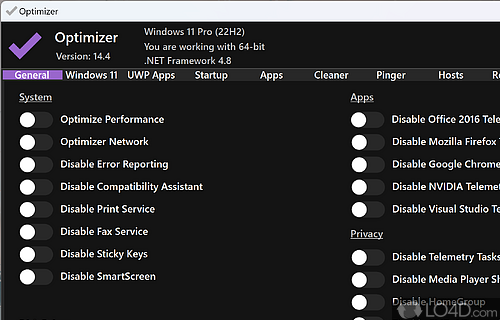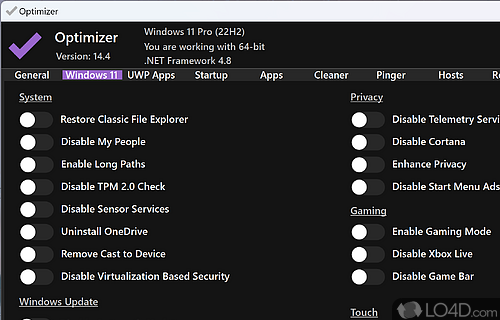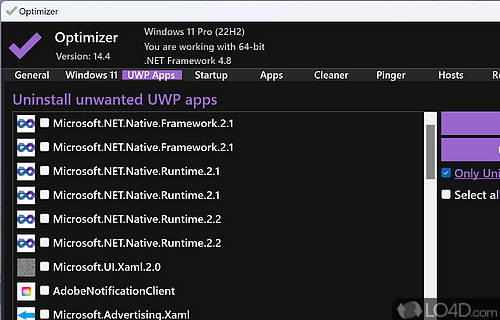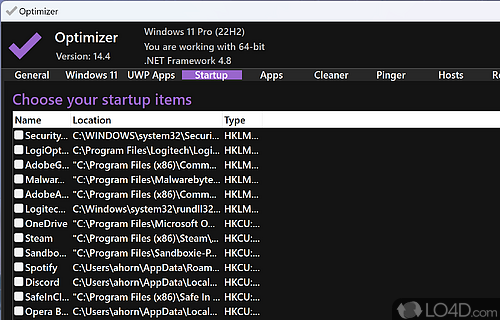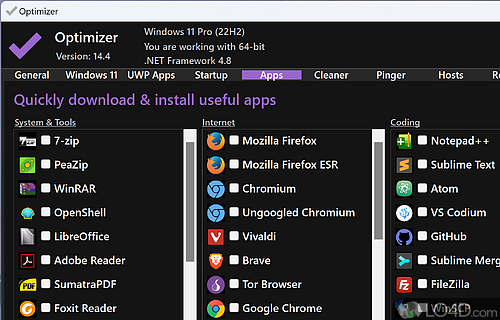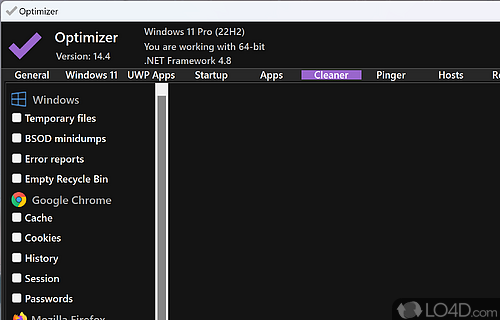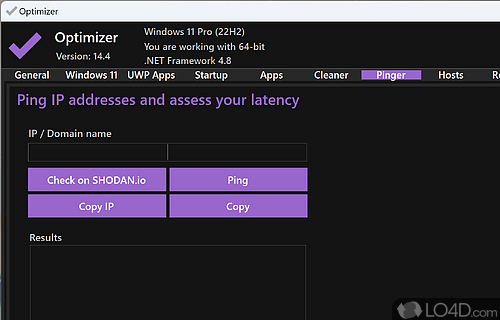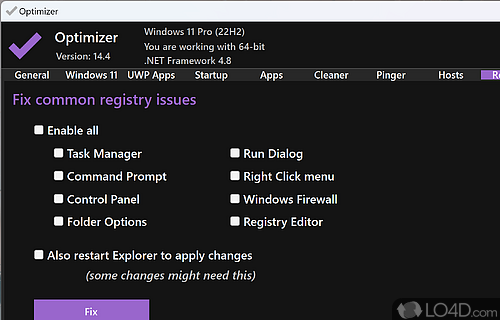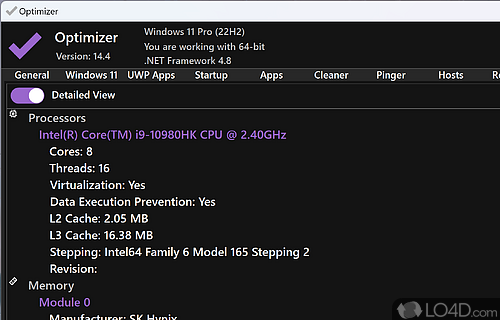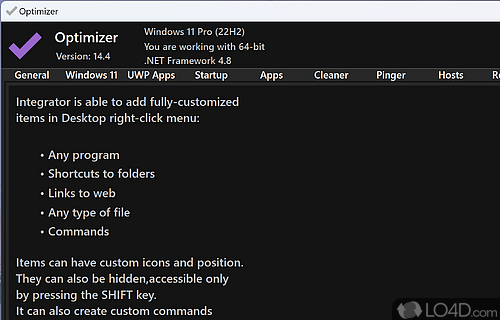Advanced software for accessing features and disabling services to improve user privacy and security.
Optimizer is a free and open source Windows optimizer app and Windows tweak developed by hellzerg for Windows. It's portable, straightforward, advanced, well-designed and minimalistic.
The download has been tested by an editor here on a PC and a list of features has been compiled; see below. We've also created some screenshots of Optimizer to illustrate the user interface and show the overall usage and features of this Windows optimizing program.
Advanced utility that helps you restore your privacy in Windows
Optimizer is an advanced configuration utility that helps you restore your privacy and increase your security.
With the Optimizer you can not only improve your system and network performance, but also switch off unnecessary Windows services or clean browser content such as cache, cookies, saved passwords or history. This is particularly useful after a new installation so that you can start safely and with full performance.
But the software is also a good companion in everyday life. So it comes with a handy cleaner feature and the ability to add menu items to the right-click menu. It can also be used to disable Cortana or automatic Windows updates.
The application is recommended after a fresh, clean installation of Windows to achieve maximum privacy and security.
Features of Optimizer
- Clean your system drive and major browsers profile data.
- Disable Office telemetry (works only with Office 2016).
- Disable Windows automatic updates.
- Disable Windows telemetry, Cortana and many more.
- Disable unnecessary Windows services.
- Edit your HOSTS file
- Find file lock handles and kill associated processes.
- Fix common registry issues.
- Flush DNS cache
- Hardware inspection tool
- Ping IPs and assess your latency.
- Rapidly change DNS server (from a pre-made list).
- Remove unwanted programs running at startup.
- Search IPs on SHODAN.io
- Speed up your system and network performance.
Compatibility and License
Optimizer is a free application released under the GPLv3 license on Windows from Windows tweaking software. With software released under the open source GPLv3 license, anybody can download, install, run and distribute the software with little in terms of restrictions. The latest version we have is 16.7 and is available to download here.
What version of Windows can Optimizer run on?
Optimizer can be used on a computer running Windows 11 or Windows 10. Previous versions of the OS shouldn't be a problem with Windows 8 and Windows 7 having been tested. It comes in both 32-bit and 64-bit downloads.
Other operating systems: The latest Optimizer version from 2025 is also available for WordPress.
Filed under:
- Optimizer Download
- Free Windows Tweaking Software
- Open source and GPL software
- Portable Software
- Windows Optimizing Software